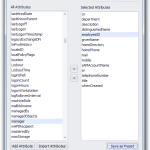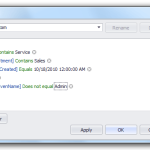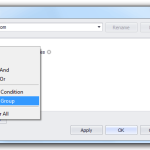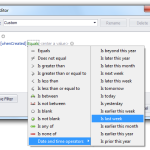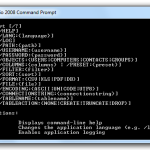Do you need to export data from Active Directory?
AD Bulk Export is a simple to use program designed to export data from Active Directory to Microsoft Excel, CSV file or to a SQL database (ODBC).
Do you need to schedule the export to run every X number of days or weeks?
AD Bulk Export has a built-in scheduler so you can automate the export from Active Directory. AD Bulk Export is amazingly simple to use yet a powerful application that allows you to export the data that you need from Active Directory relating to your Users, Contacts, Groups and Computer objects.
Export Active Directory Users, Contacts, Groups and Computer objects.
- Export Users, Contacts, Computers, Groups
- Export from Active Directory or Azure AD
- Built-in scheduler, automate your exports
- HUGE BIG EXPORTS (100,000+ objects)
- Export to File, CSV, Excel, or PDF
- Export to Database, SQL, Azure SQL or Oracle
- GUI and command line operation
- Powerful filter, filter the results
- Export all attributes, ideal for migrating
- No server components or agents to install
- No changes to Active Directory required
Read more about AD Bulk Export features
AD Bulk Export requires Microsoft .Net 4.5 Framework to be installed. You can download it here
Download a Trial Buy now
Customer Comments
Chris Faithfull-Lisle, IT Project Manager, Sick AG:
I have been a very happy AD Bulk Export user for some years, and I love it. It is truly the best AD analysis tool I’ve ever used. So much easier than products like….
Marc Harris, Sr. Infrastructure Analyst:
Btw, this software is awesome! And well worth the purchase!! My testing of it so far is great. I would highly recommend it to anyone.
Henrik Leon Andersen, IT-Tekniker, Lemvigh-Müller:
And by the way, your software is great, and easy to work with… it’s a great help for me handling our AD.
Read more customer comments.