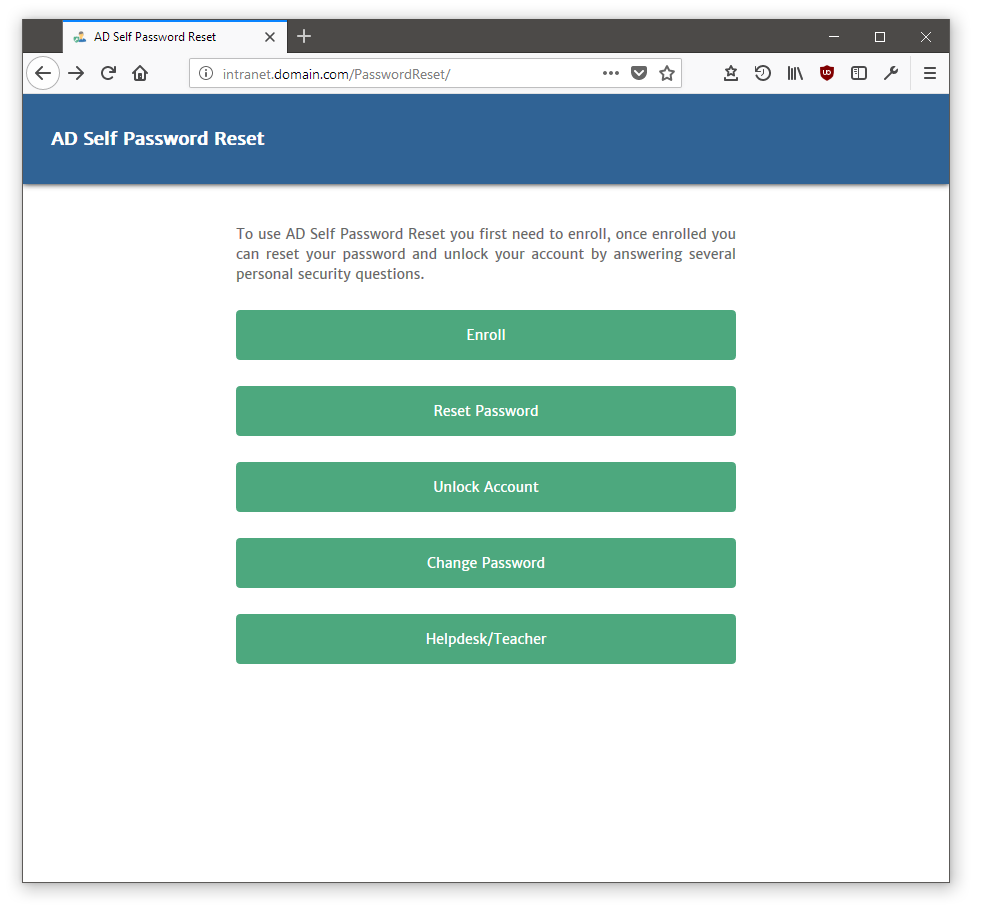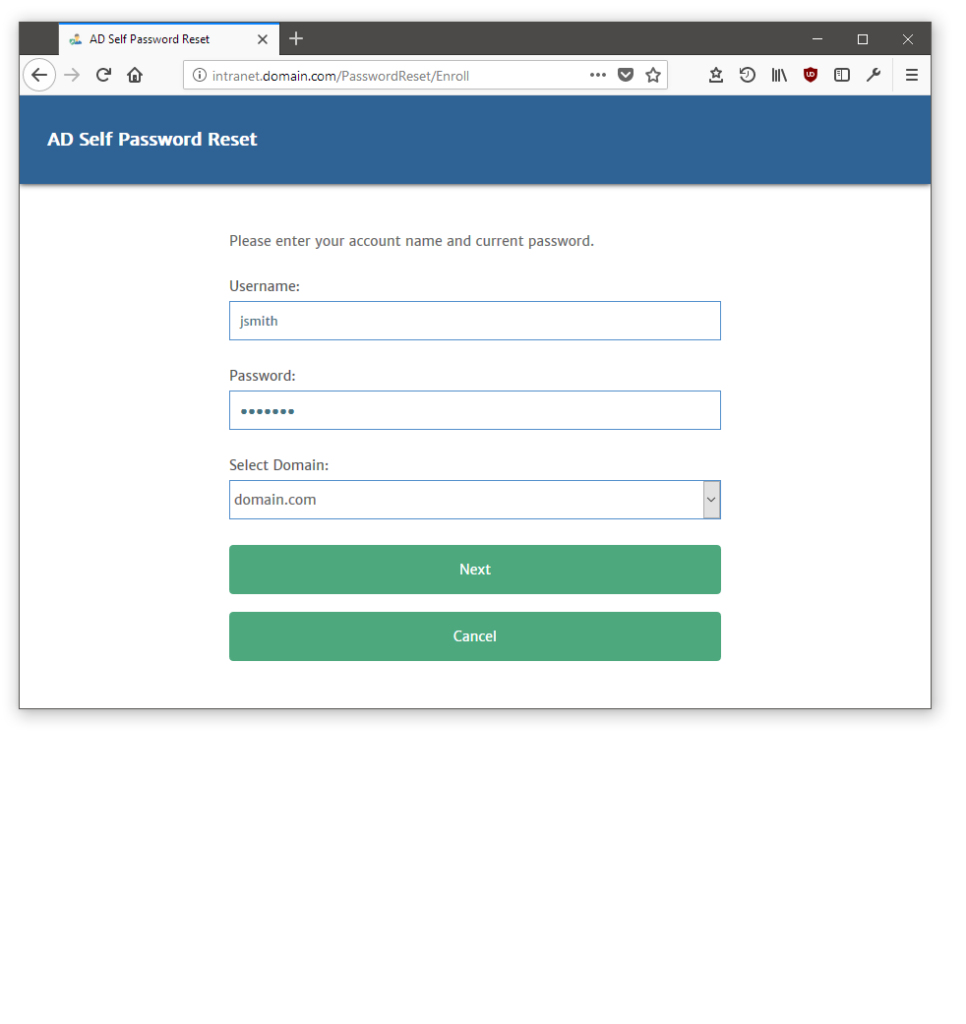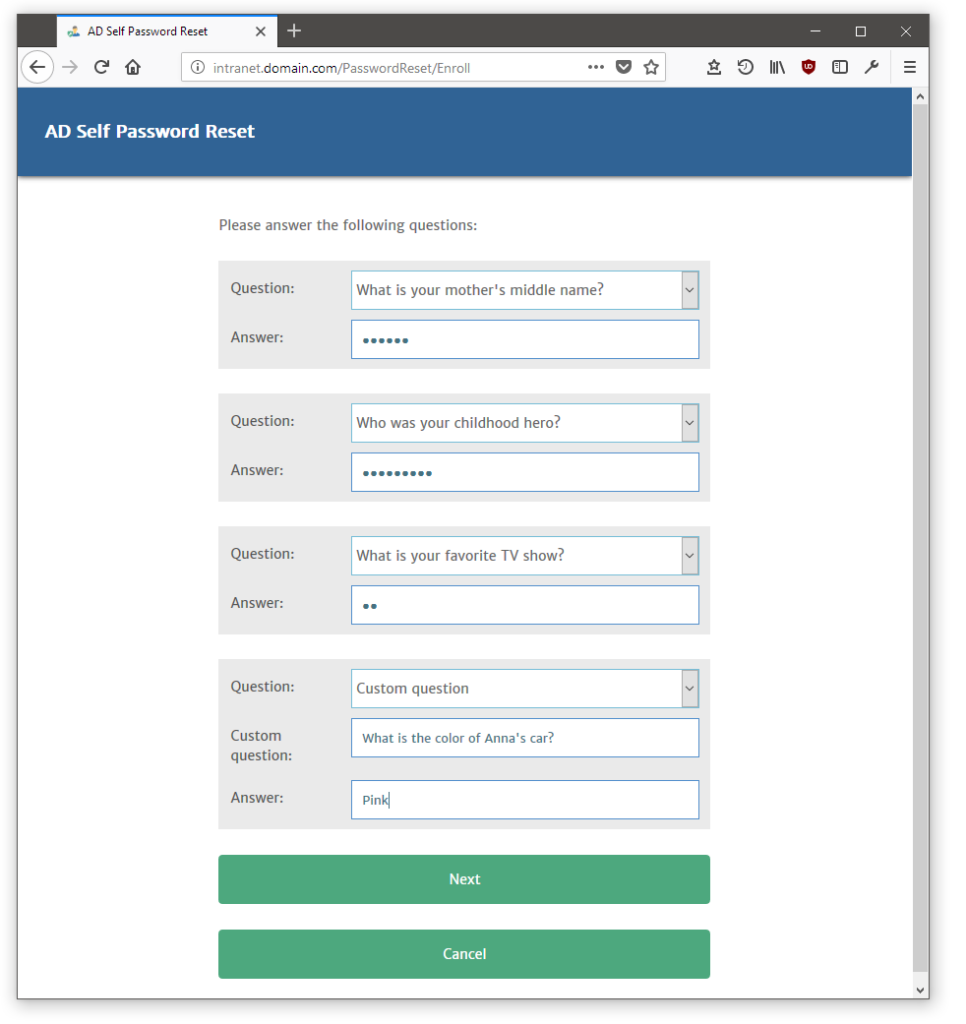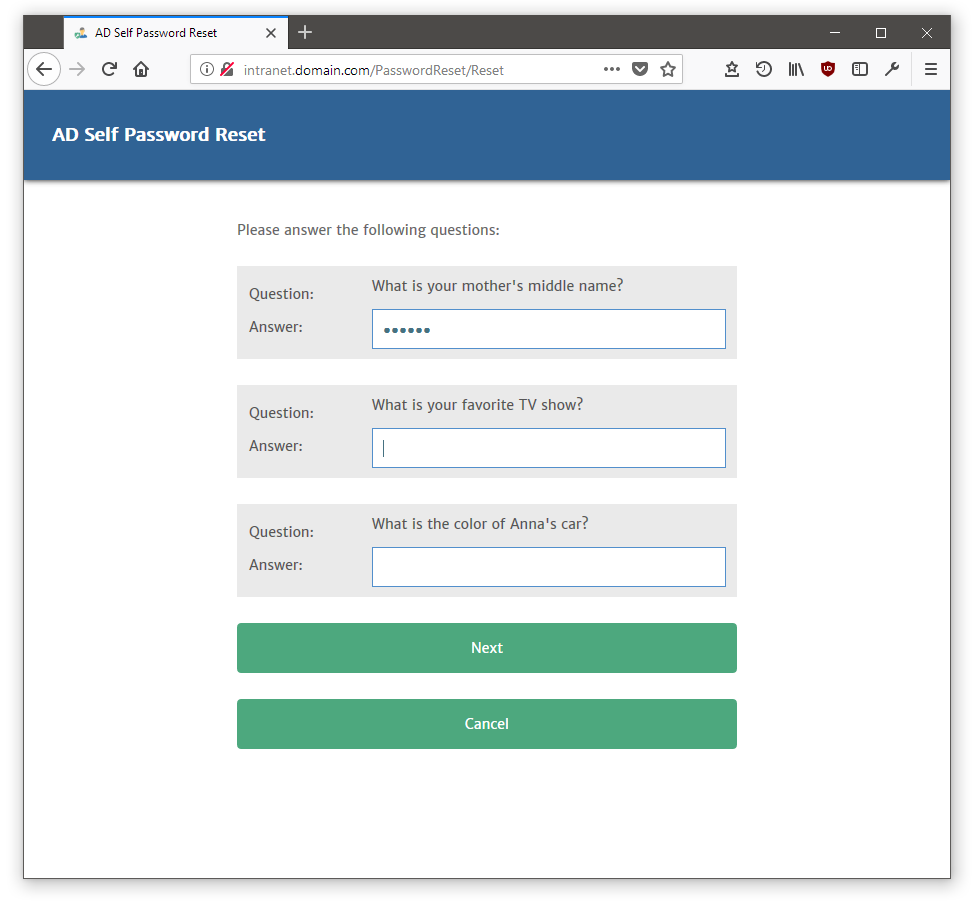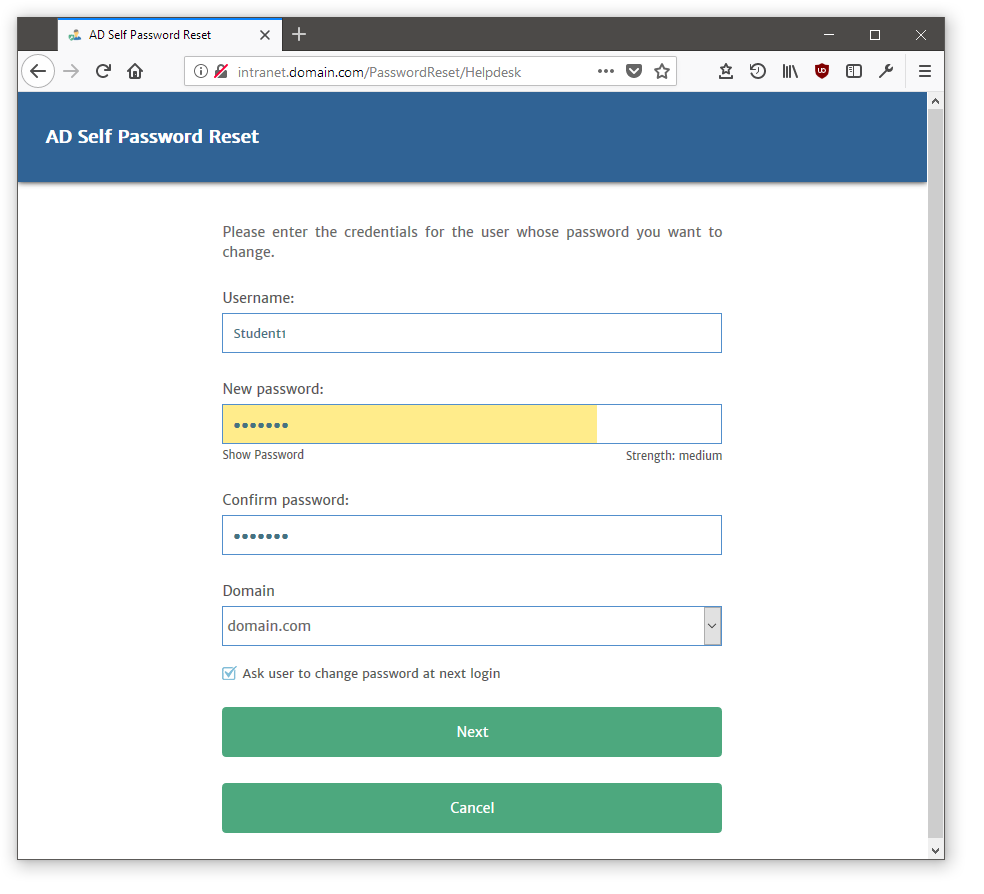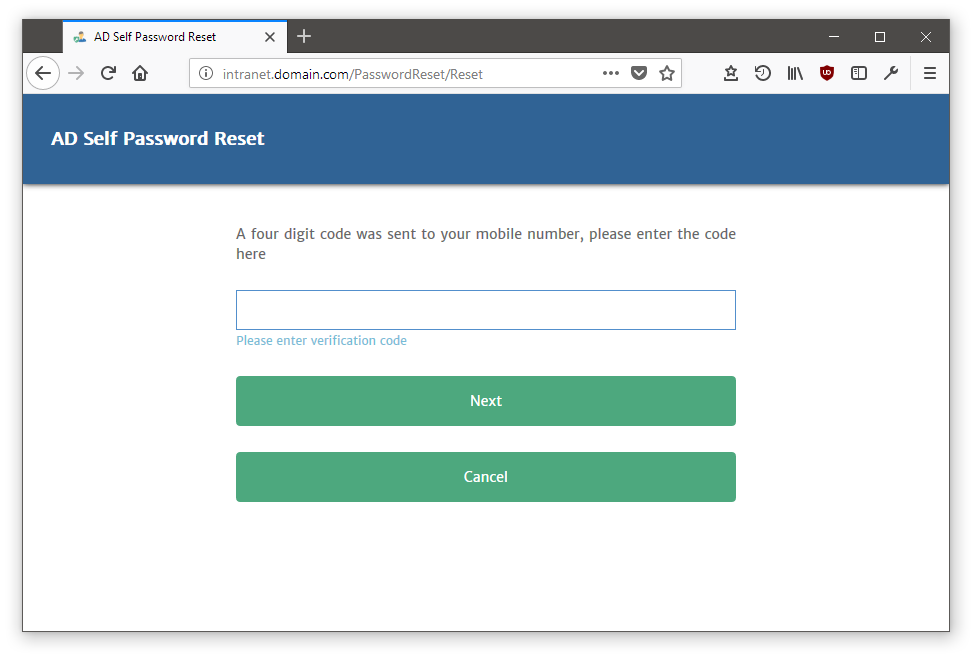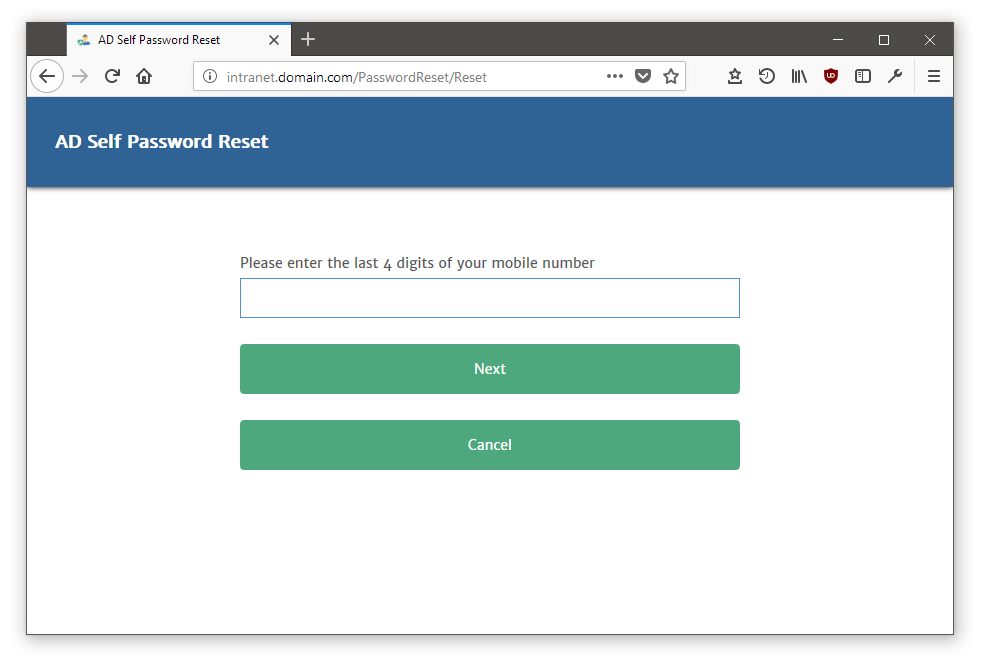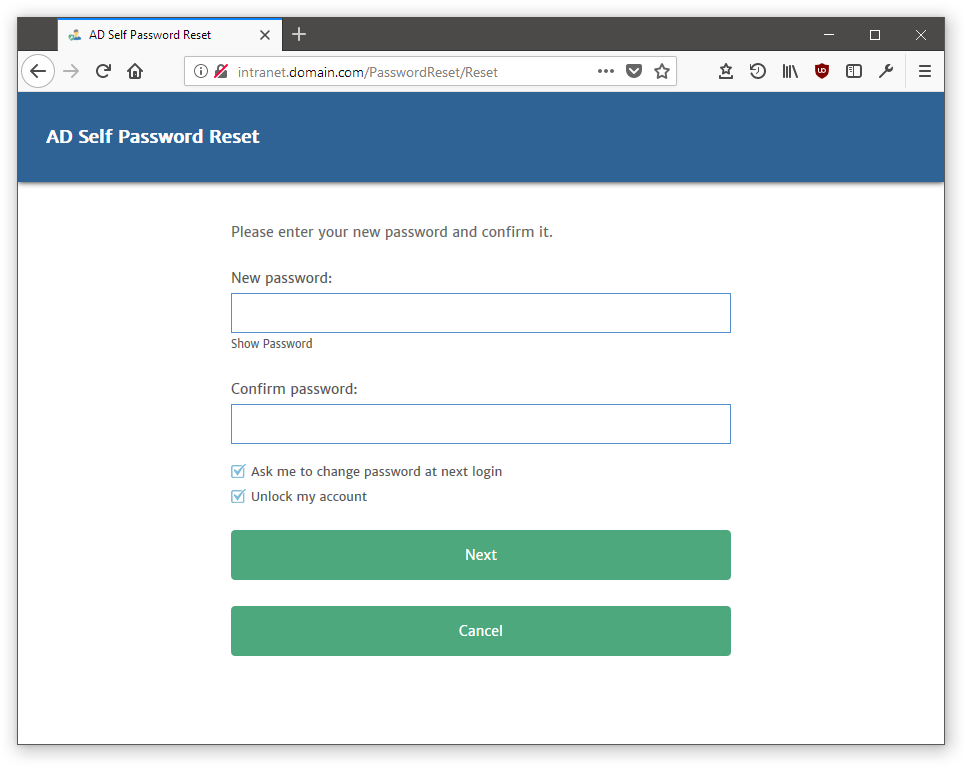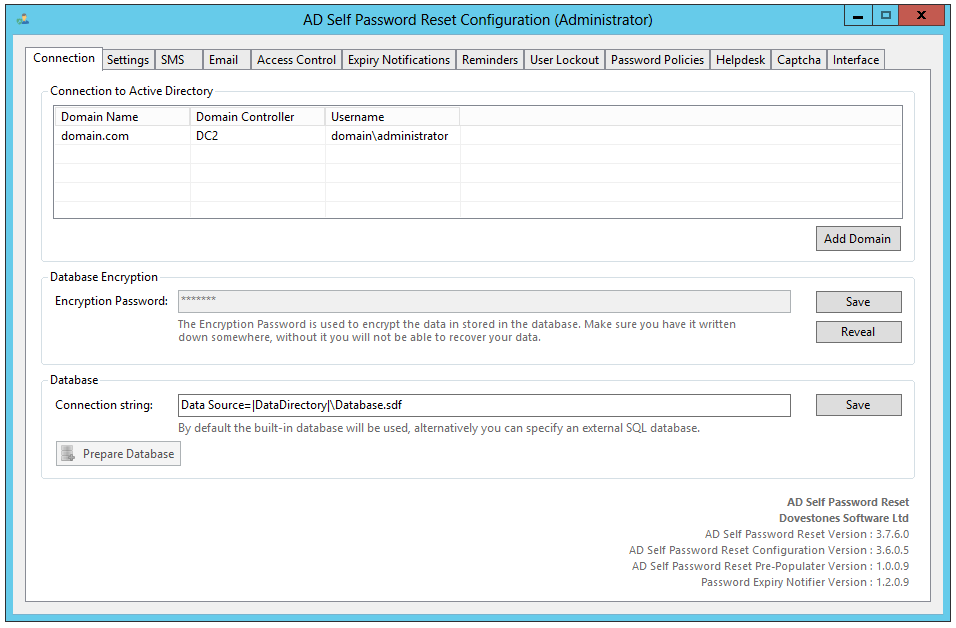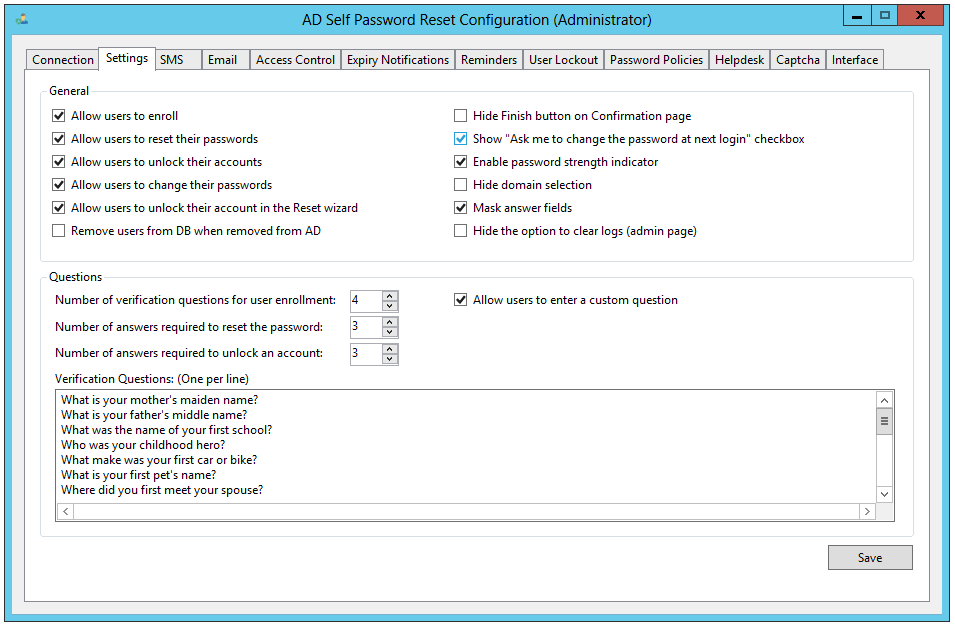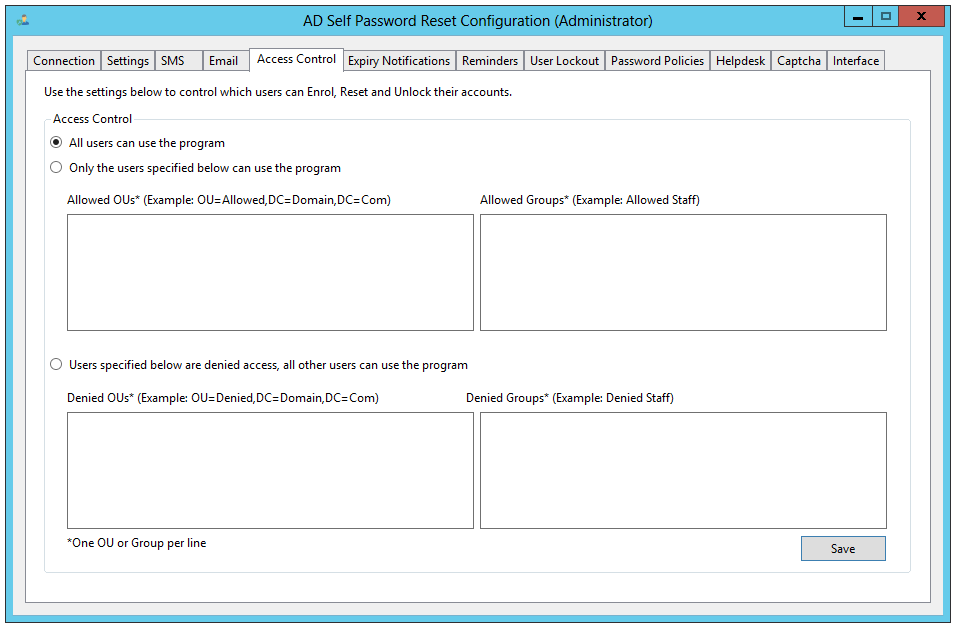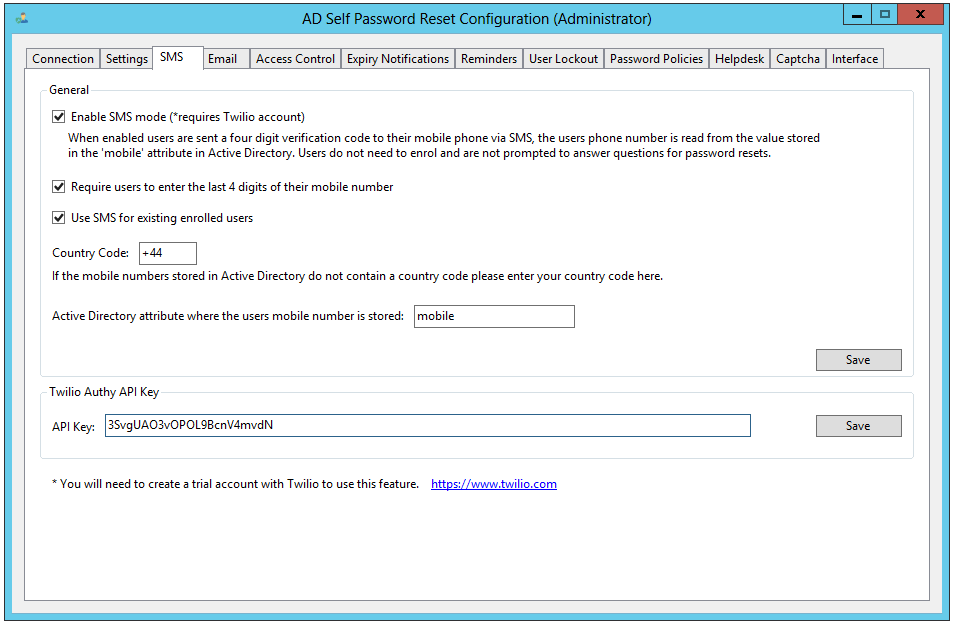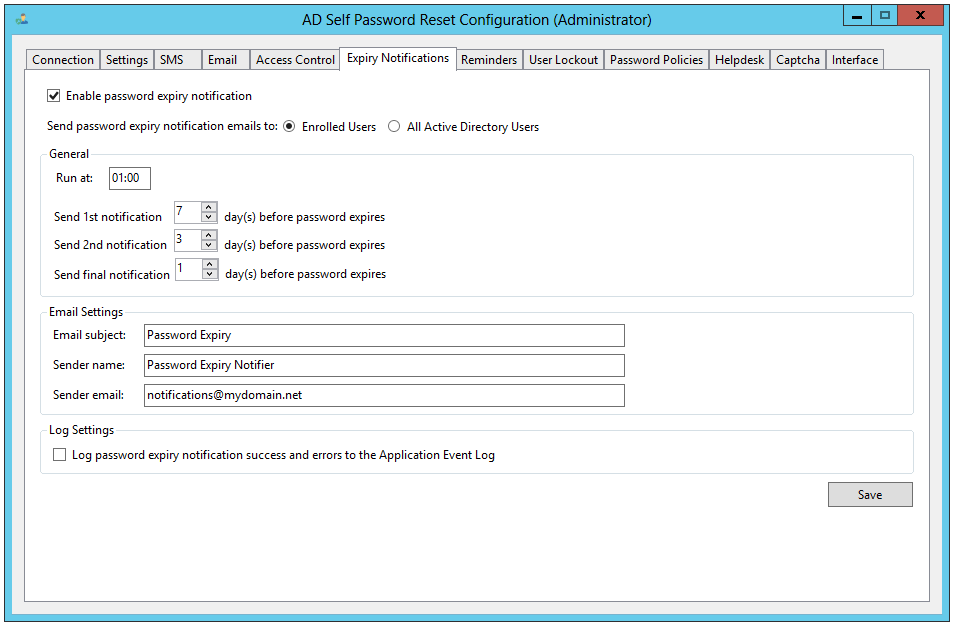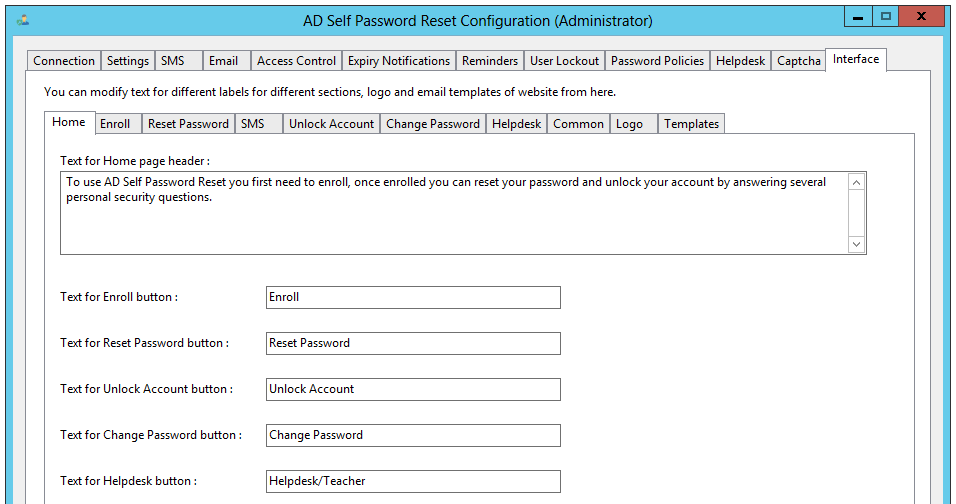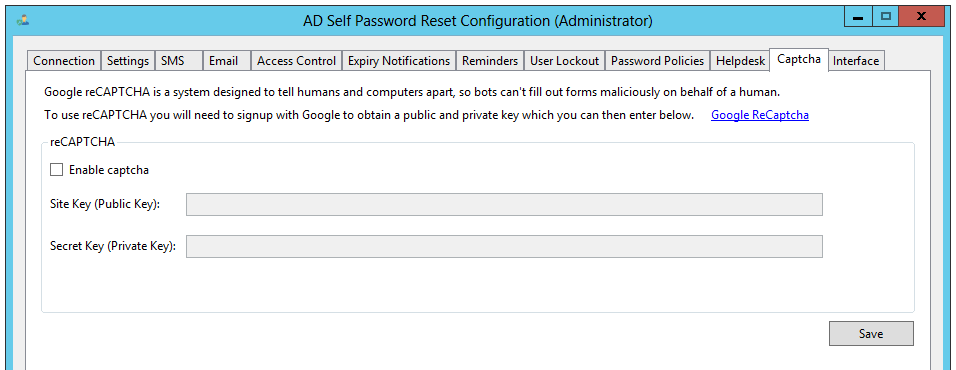AD Self Password Reset is a self-service solution that enables your users to reset their forgotten passwords and unlock their Active Directory accounts. Resetting passwords and unlocking user accounts is a time-consuming task for most help desks. AD Self Password Reset allows your users to reset their password securely and easily. This will free up your help desk to spend time on more worthwhile work.
- Save a substantial amount of help desk time.
- Users can reset their own password via Questions and Answers, SMS or Email
- Users can unlock their own account
- Users can change their password
- New help desk feature allows privileged users such as teachers to reset other users (i.e. students) passwords.
- Reminds your users their password is due to expire, reducing the chance of a forgotten password
- Enforce your domain password policies
- Fully customizable, change the text, colours and add your logo.
- Exclude selected users/groups from using the program
- Disable features you don’t want to use
- Works on mobile devices
- Google ReCaptcha built-in
- New Helpdesk Feature
- SMS support
Some customers, especially in education, don’t want their users to reset their own passwords. The new Privileged Users feature lets you specify a group(s) of privileged users (i.e. Tutors) that can reset passwords for another group of users (i.e. Students), the privileged user first needs to authenticate themselves before they can change the users’ password, all details are logged by default. The privileged user can only change the password of a user that is a member of the managed group.
Click on the screen shots below to see a larger version.
Database
By default, the program uses Microsoft SQL Compact 4.0 which is installed by default. You can use your own SQL server should you prefer. This can be changed in the Config program.