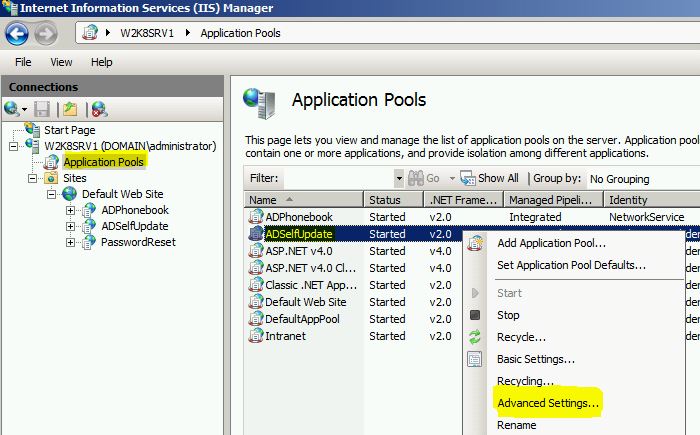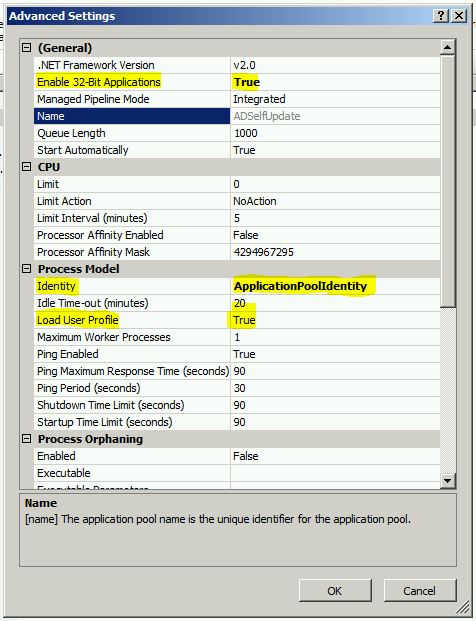For AD Self Update to work correctly the following settings need to be set on the Application Pool. In the example below the application pool has been named ‘ADSelfUpdate’ but you may have chosen a different name or an existing app pool during installation.
- Open IIS Manager and select ‘Application Pools’ from the navigation tree on the left hand side. In the window on the right you will see a list of Application Pools. Right click the Application Pool being used by AD Self Update and choose Advanced Settings.
- In the Advanced Settings window ensure ‘Enable 32-Bit Applications’ and ‘Load User Profile’ are set to True. In the Identity field choose ‘ApplicationPoolIdentity’.
If you have any questions please get in touch.