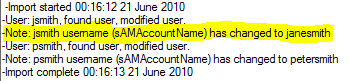This article is only relevant to version 3.3, in version 4 and above the procedure to change the sAMaccountName has changed.
AD Bulk Users 3.3.1.5 is now available, in this incremental release it is now possible to import photos for into the thumbnailPhoto attribute, this has become popular recently with Microsoft using the thumbnailPhoto attribute in Outlook 2010. AD Bulk Users will check you are using a .jpg image and that the image size is smaller than 10KB and its dimensions are less than 96 x 96 pixels, whilst on the subject of photos it’s worth pointing out that support for the jpegPhoto attribute was added back in April this supports a bigger image (25KB and 200×200 pixels) but note this isn’t used by Outlook 2010.
Changing the sAMAccountName (logon name) in bulk
With this release it is now possible to change a users logon name by updating the sAMAccountName attribute (shown as ‘User logon name pre-Windows 2000′ in Active Directory Users and Computers), to change the logon name use a CSV file similar to the one below, add the new logon names to the newsAMAccountName column.
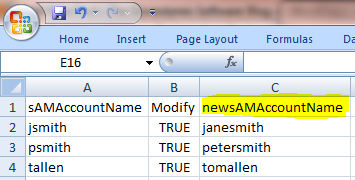
After the import the log will show the users logon names have been changed.
As always if you have any questions or feature requests please get in touch.