AD Find and Replace is designed to perform the familiar find and replace operation with Microsoft’s Active Directory.
An easy-to-use interface to help make bulk changes to Active Directory Users and Contacts as quick and as easy as possible. Works like the find and replace in Word, Excel etc. Next time you change a server name and need to update the Home Directory path or the profile path for a large number of Users in Active Directory simply use AD Find and Replace.
- Find and Replace text within Active Directory
- Quick and easy to use
- A great time saver for busy administrators
- Large list of supported attributes
- Use Wildcards
- Preview before making any changes
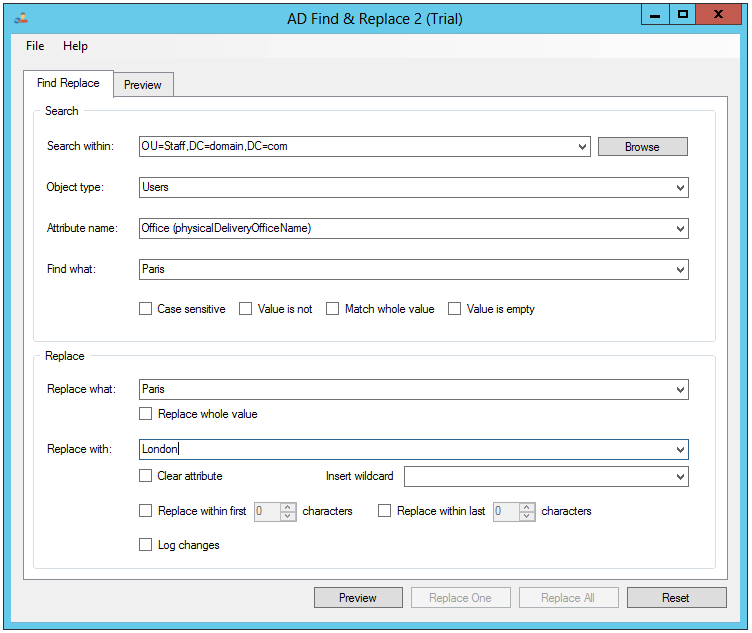
If a company you regularly deal with changes their name and you need to update your Contacts in Active Directory simply use AD Find and Replace.
If time is important to you and you need to perform quick and easy changes to Active Directory why waste time scripting changes when you could use AD Find and Replace.
Wildcards
You can use the following wild cards in the ‘Replace with’ text box:
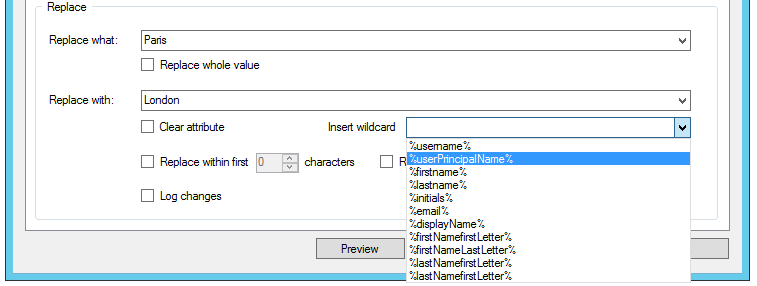
Example use:
The example below would replace \\server\share\ within the homeDirectory attribute with \\NewServer\NewShare\, so if user jsmith has the value \\server\share\jsmith then after applying the change the new value would be \\NewServer\NewShare\jsmith. This is just one example, it is incredibly useful for make bulk changes to Active Directory quickly.
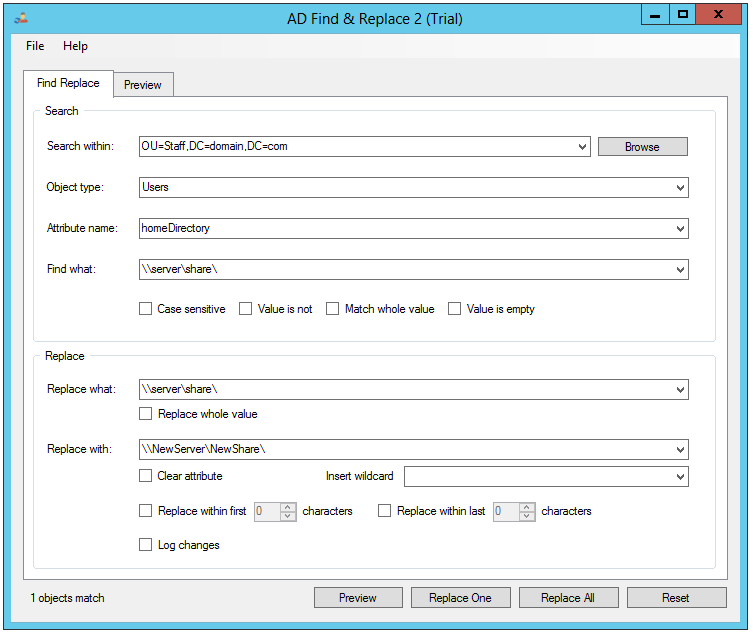
Supported Attributes
There is a large list of supported attributes, some of the more common ones are below.
givenName (First Name)
initials
sn (Last Name)
displayName
description
physicalDeliveryOfficeName (Office)
telephoneNumber
otherTelephone
mail
wWWHomePage
url
streetAddress
postOfficeBox
l (City)
st (State)
postalCode
c (Country Codes)
profilePath (Users profile path)
scriptPath (Users script path)
homeDirectory (Users Home Folder)
homeDrive (Users Home Drive Letter)
homePhone
otherHomePhone
pager
otherPager
mobile
otherMobile
facsimileTelephoneNumber (Fax Number)
otherFacsimileTelephoneNumber (Other Fax Number)
ipPhone
otherIpPhone
info
title
department
company
preferredlanguage
employeeType
employeeID
employeeNumber
carLicense
division
middleName
roomNumber
manager
TerminalServicesProfilePath
TerminalServicesHomeDirectory
TerminalServicesHomeDrive
userPrincipalName
extensionAttribute1 – extensionAttribute15
Additional and custom attributes can be added to AD Find and Replace, please contact us if you have any queries.
