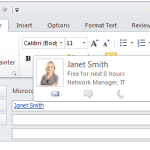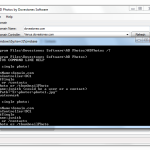AD Photos allows you to import photos into Active Directory for use with Outlook, Exchange, Office 365, Sharepoint and AD Phonebook. With AD Photos you can import single photos or multiple photos into either the thumbnailPhoto attribute or the jpegPhoto attribute.
Many companies already have photos of users for ID cards etc, it makes a lot of sense to store these photos in Active Directory.
Allow your users to put a face to a name, below you can see Outlook displaying the photo read from the thumbnailPhoto attribute. You’ll find photos are used throughout Outlook and Office 365, you’ll find them shown in the Global Address List, Meeting Requests, Contacts etc.
Automate the import and export of Active Directory and Office 365 Photos
Using AD Photos you can import and export your users photos into Active Directory in bulk, click here to read more. Use the built-in scheduler to automate the process.
Screenshots
Using AD Photos
Outlook and the thumbnailPhoto attribute
Sharepoint and thumbnailPhoto
Using AD Phonebook and jpegPhoto
Required Software for Exchange Online Support
Version 4 of AD Photos can Import and Export to Exchange Online (Office 365), the software below is required to use this feature.
Install the 64-bit version of the Microsoft Online Services Sign-in Assistant: Microsoft Online Services Sign-in Assistant for IT Professionals RTW.
Install the 64-bit version of the Windows Azure Active Directory Module for Windows PowerShell: Windows Azure Active Directory Module for Windows PowerShell (64-bit version).