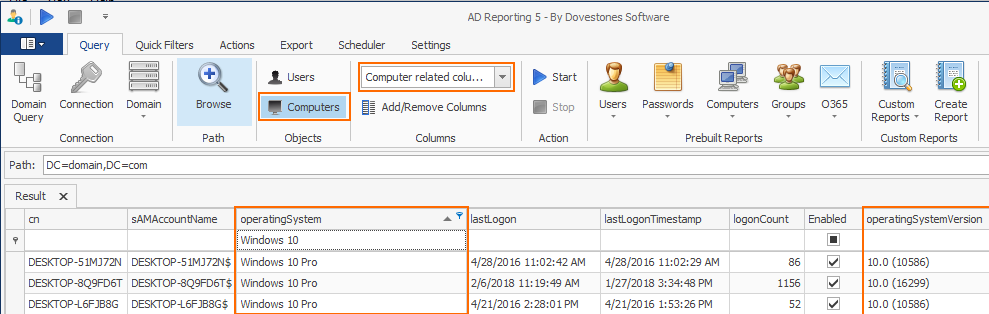You can display operating system and other computer related data by choosing ‘Computers’ in the ribbon (deselect Users) and then from the pre-set columns choose ‘Computer related columns’. When you then click Start the program will query your selected Domain or OU for computer objects and display the OS version plus last logon date and time.