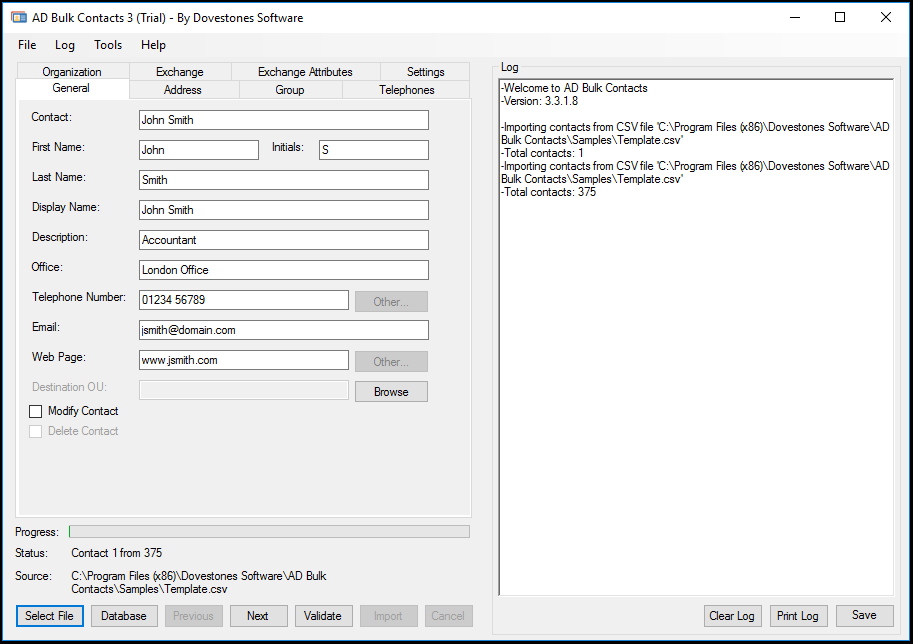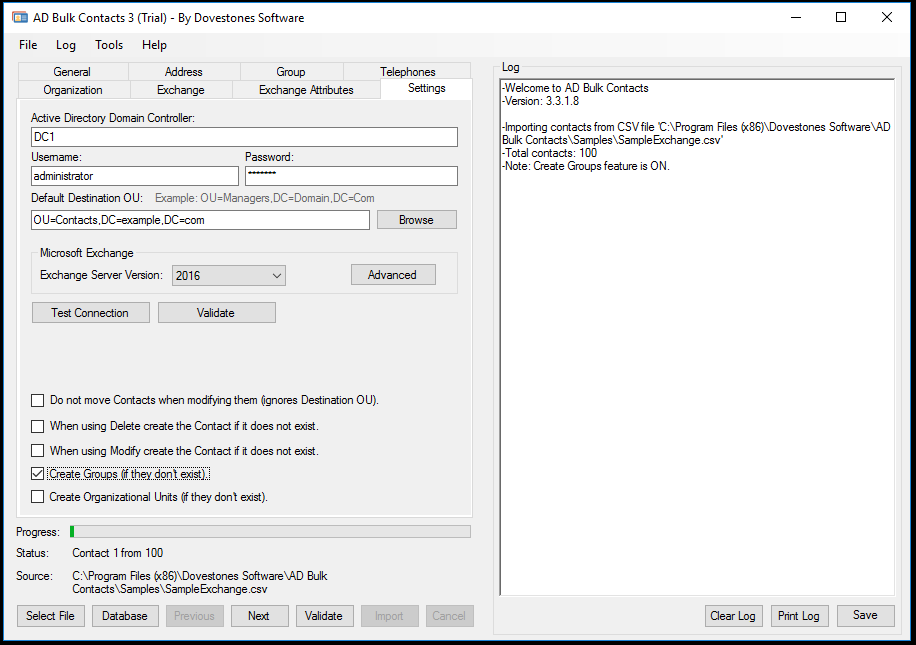AD Bulk Contacts is a program designed to simplify importing and updating large numbers of Active Directory Contacts. AD Bulk Contacts can import simple or very detailed information such as Group Membership, contact details etc. Mail-enable contacts for Microsoft Exchange. The import file is constructed in the simple CSV (comma separated value) format or you can choose to import from a SQL table. The import can be fully automated and run from the command line via a scheduled task.
Using AD Bulk Contacts to import Contacts into Active Directory easily.
- Automate Imports, Updates
- Import from Excel CSV or Microsoft SQL Server
- Exchange 2000, 2003, 2007, 2010 & 2013
- Comprehensive Help and Support
- Command line operation
- Automate Imports and Updates
- Use wildcards to save time
- Large list of supported attributes
Command Line Use
Below are two examples of using the program from the command line:
Example 1, importing contacts from a CSV file:
adbulkcontacts.exe /import /path:OU=Contacts,DC=Domain,DC=Com /file:E:\test.csv /log:c:\import.log /leaveOpen
Example 2, importing contacts from SQL database:
adbulkcontacts.exe /dbUsername:admin /dbPassword:pass /database:contactimport /table:ContactsTable /sqlServer:Server1 /import
Arguments
The following arguments can be used with the program.
/username Username of a user with permissions to create users.
/password Password for above user.
/server Domain Controller used to create users.
/path The LDAP path to where the contacts should be imported.
/file Path to the import file.
/import Starts the import process.
/modify Modifies the contacts found in the CSV file or DB table.
/leaveOpen Leaves the GUI open after a command line import.
/log Saves the log to the specified file.
/addContactsToGroups Adds Contacts to the group specified in the memberOf column (default).
/removeContactsFromGroups Removes Contacts from the group specified in the memberOf column.
/sqlServer The SQL server where the database lives.
/dbUsername Username used to connect to the SQL server.
/dbPassword Password used to connect to the SQL server.
/database The database containing the contacts table.
/table The table that contains the contacts to be imported/updated.
Supported Attributes
The most common attributes are covered by default, telephoneNumber, streetAddress, mobile, targetAddress etc. A full list of Active Directory attributes that are supported can be found here Supported Attributes. Custom attributes are supported, please ask for details.
Read about AD Bulk Contacts features
Note: AD Bulk Contacts is compatible with AD Bulk Export which is ideal for migrations, creating test domains etc.