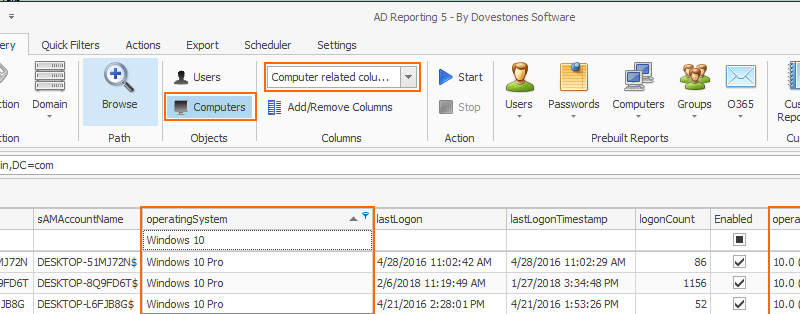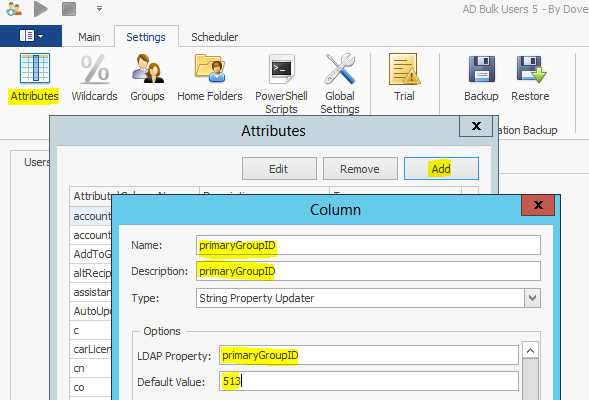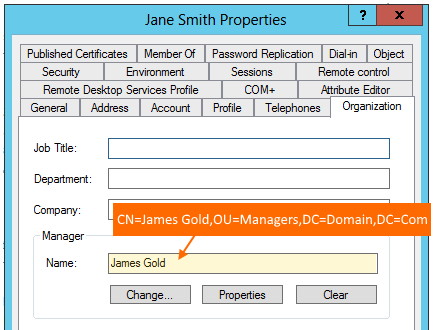You can display operating system and other computer related data by choosing ‘Computers’ in the ribbon (deselect Users) and then from the pre-set columns choose ‘Computer related columns’. When you then click Start the program will query your selected Domain orRead More
Blog
Changing the Primary Group (primaryGroupID)
Do you need to change the Primary Group for users? Which group is primary is stored in an attribute named primaryGroupID. The attribute primaryGroupID isn’t shown in AD Bulk Users by default so you’ll need to add it to the attributesRead More
The New button on the Schedule tab is greyed out.
If the New button on the Schedule tab is greyed out check the local Users group has Modify access to the schedules.xml file found in the in the Configuration folder (c:\Program Files (x86)\Dovestones Software\AD Bulk Users\Configuration).
Setting the manager attribute for users in Active Directory
Starting with version 5.0.7.9 and above of AD Bulk Users you can set a users manager value using the managers username, distinguishedName or the managers employeeID. Internally in Active Directory a users Manager (seen on the Organization tab) is storedRead More
Which runs first RemoveFromAllGroups or AddToGroup?
You may need to remove users from all groups before adding them to a new group, for this reason RemoveFromAllGroups runs first followed by AddToGroup.
Access Denied when using AD Bulk Users
If you are seeing the error ‘Access Denied’ in the log and you have sufficient permissions to create and update AD users then the error could be related to User Account Control. Try right clicking the program exe and usingRead More